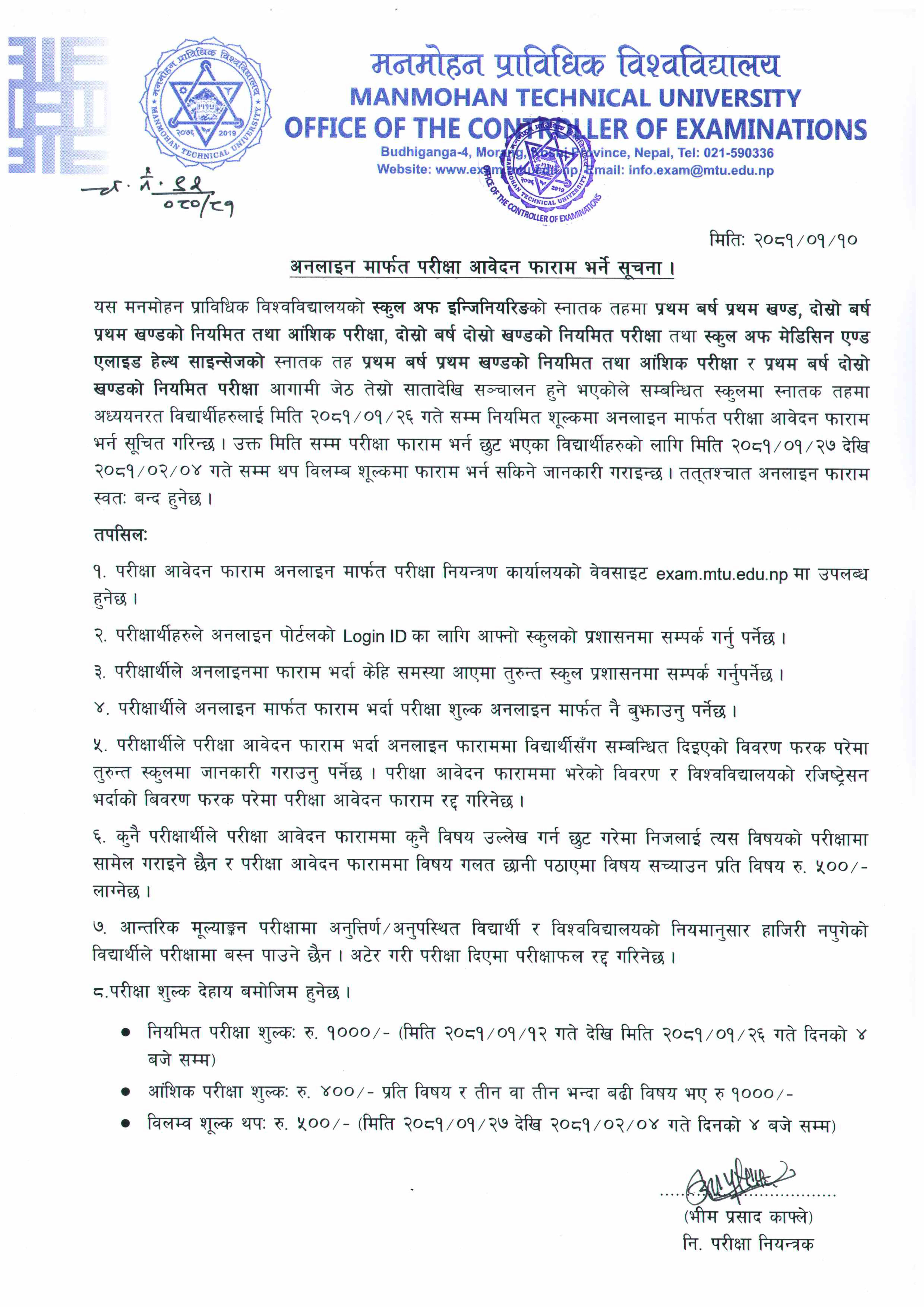2081-01-10 (22 April 2024) अनलाइन मार्फत परीक्षा आवेदन फाराम भर्ने सूचना
How to fill up the Online Examination Form ?
- Go to www.exam.mtu.edu.np.
- Click the link; Fill Up the Exam Form.
- Login to the Student portal with your given username and password.
- Below interface appears:
- Most of the details are auto filled, check the details if they are correct or not. If the details do not match your data, correct yourself. If it cannot be corrected, contact to your School's Administration section as soon as possible. Submitted forms containing details that do not match the registration data will be subject to cancellation.
- Select Exam Attend type: It should be either Regular or Back.
e.g. The students studying at third semester of SOE should select Regular for the examination of Third Semester. And if he/she has the back examination of first semester, should select Back for the examination of First Semester.
- Select Exam Semester from the dropdown list.
Note For regular form of your current semester, select your current semester. For back exam form select previous respective semester. Every forms has to be filled separately.
e.g. if a student from 4th semester has the back logs in 3rd semester and 1st semester, he/she needs to fill up three forms including regular form for 4th semester, back form from 3rd semester and another back form for 1st semester.
- Upload your recently clicked passport type photo with following requirement:
- The top of the head, including the hair, to the bottom of the chin must be between 50% and 69% of the image's total height. The eye height (measured from the bottom of the image to the level of the eyes) should be between 56% and 69% of the image's height.
- Image pixel dimensions must be in a square aspect ratio (meaning the height must be equal to the width). Minimum acceptable dimensions are 600 pixels (width) x 600 pixels (height). Maximum acceptable dimensions are 1200 pixels (width) x 1200 pixels (height).
- The photo must be in color and taken within the last 6 months to reflect your current appearance, taken in front of a plain white or off-white background, taken in full-face view directly facing the camera, both ears visible, with a neutral facial expression and both eyes open. Selfie photos or tilted photos or blur photos are not allowed.
- Do not wear a hat or head covering that obscures the hair or hairline, unless worn daily for a religious purpose. Nepali Topi is allowed for men. Your full face must be visible, and the head covering must not cast any shadows on your face.
- Headphones, wireless hands-free devices, or similar items are not acceptable in your photo. Eyeglasses are not allowed.
- Must be in JPEG or PNG format and must not exceed 1 MB in size.
- Form containing uploaded photo that do not meet requirements or are deemed doubtful may be subject to form cancellation.
- Fill all the required data.
- After you select the Exam Semester, the subjects from that semester appears in the subject details.
- For regular form, select all the subjects.
- For back exam form, select the required subjects only.
- Once you've verified that all the data is accurate, please proceed to submit the form.
- Upon submission of the form, please proceed to the Billing Counter of MTU to make payment for the examination form.